Marsriva KP3 Smart Mini DC UPS
Ticket to uninterrupted productivity during power cuts? Let’s find out…

Published on 02 Jul 2022

We’ve been living with power cuts for several months now. Whenever the power goes out, our lifeline to cyberspace is severely strangled as well. Mobile signals drop, and data transfer rates plummet. Even those with the relatively speedy and stable SLT Fiber connections (like me) are affected, as the power cut takes the router down with it. There are several solutions, but they all had one disadvantage – they could only power one device. This wouldn’t do for me, as I use a separate WiFi router that plugs into my SLT Fibre router via LAN cable.
Why two devices instead of one? Telco-provided routers don’t have the greatest WiFi capabilities. Switch to a separate WiFi router and enjoy improved signal coverage, plus faster data transfer rates, in my case, doubling of upload and download speeds. However, this presents a new problem for power backup solutions. The SLT Fibre router operates on 12v DC, while my TP-Link WiFi router requires 9v DC. Very few companies make multi-voltage backup power solutions, and Marsriva are one of them with the KP3 Smart Mini DC UPS. It offers three outputs, rated at 12v, 9v and 5v, as well as a USB port too. Battery capacity is listed as 10,000mAh.
Marsriva is a new
Chinese company that I hadn’t heard of before. Their appointed agents in Sri
Lanka are HashTAG Digital Solutions, and I reached out to them to clarify that
the KP3 could indeed power two devices of different voltages before making a
purchase.

Purchasing
I placed an order for
the KP3 via their website marsriva.lk. Being based in Kiribathgoda, they dispatched
it via Domex to my residence in Nawala, for Rs. 14,000/- all inclusive. However,
as luck would have it, the fuel shortage had affected Domex’s riders too, so I
hopped in my car and hypermiled to the nearest branch to pick it up.

Unboxing
Wrapped in a thick
layer of bubble wrap, the KP3’s box was well protected, and opening it revealed
the receipt, warranty card, instruction booklet, the KP3 itself, a 12v 2A power
supply, and two DC-to-DC male-to-male cables, one of which was a one-into-two
splitter. Quality wise, everything felt sturdy and well-built. The KP3 itself
had a level of finishing that one would expect from a decent mobile phone, and
the cables were not of the thinnest wire possible, but rather substantial –
definitely able to handle more than the maximum of 2A that the unit is rated to
put out.
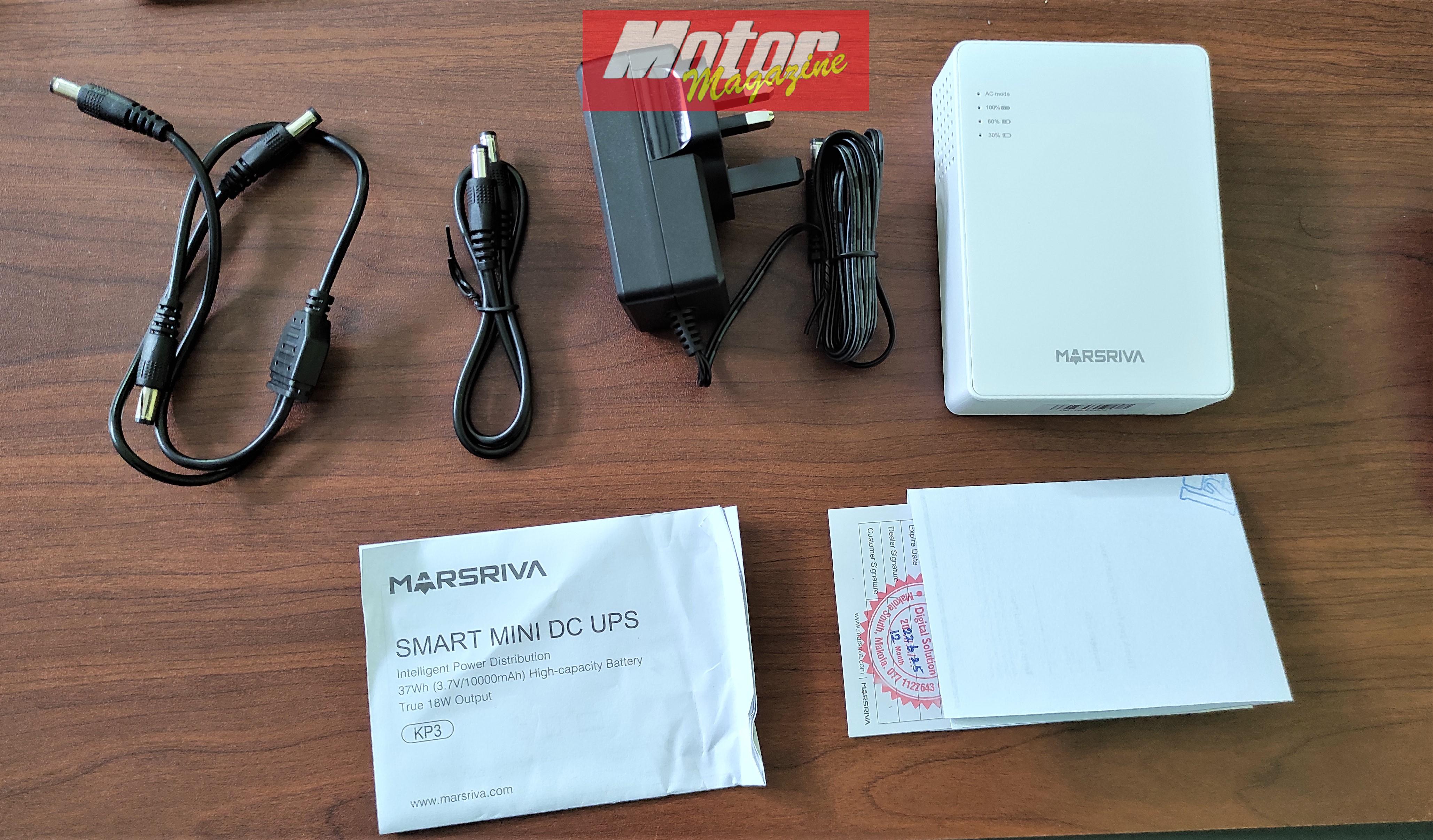
Installing
Installation was a
breeze, as the instruction booklet uses pictorial instructions. Remember to
double-check when connecting multiple devices of different voltages. If you
plug a 12v rated device into the 9v port, chances are it will not work, but if
you plug a 9v rated device into the 12v port, the device may be damaged, so
spend a few moments double-checking before making connections.

Charging
As soon as I plugged in
the supplied 12v 2A adapter and turned on the power, the four indicator lights
on the KP3 lit up, and a few seconds later, the AC Mode, 30% and 60% battery
lights stayed on, while the 100% battery light started blinking. This meant that
the battery had more than 60% of charge and was being charged up to full.
Around 20 minutes later, all four lights stayed lit, signifying that the
battery was fully charged. The instruction booklet suggests periodically
charging the device if you are not going to use it regularly, but that’s not an
issue for me since it’s a permanent fitment. Full charging time is stated at
3-4 hours by Marsriva.lk

Testing
Marsriva.lk have quoted
some backup times on their website, albeit for single devices. Since I had
connected dual devices, it was time for me to conduct a test on my own to
determine what I could expect in my installation.
With a power cut at
4.30pm, I immediately disconnected the power adapter, as I wanted to see if the
KP3 would last through the second power cut of the day as well, without a top-up
charge in-between to corrupt the results. Since power cuts are tipped to increase
in the future, I was keen to investigate if the KP3 could handle a minimum of five
to six hours of endurance, which would be more than enough for my household.
In terms of load, two
laptop computers, two mobile phones, a front door camera and a baby camera were
connected to the WiFi router, representing the typical WiFi device mix in my
house.
By 8.00pm, the 30% and
60% LEDs were still illuminated, signifying that more than half of available
backup power remained, after 3.5 hours of use. I planned to keep it running off
the battery until 10.30pm, representing 6 hours of backup, before reconnecting
the power adapter. Could the KP3 go the distance? Almost. It totally ran out of
power at 10.05pm and automatically shut down like it’s designed to, after 5
hours and 35 minutes of backup.

Verdict
If you’ve got two
devices and need around 4-5 hours of backup, the KP3 is a safe bet. It’s small,
well-built and does the job, and at Rs. 14,000/- is worth the money, given that
a basic 650Va computer UPS costs a similar amount of money now, but is much
larger and less efficient.



